Getting started
Get Started
To quickly get started with a real-world example you can clone the Arc Starter project which has included job definitions and includes a limited set of data for you to quickly try Arc in a custom Jupyter Notebooks environment.
This assumes you have already installed Docker Desktop and have configured the memory settings to at least 4GB (more is better).
git clone https://github.com/tripl-ai/arc-starter.git
cd arc-starter
./develop.sh
The example is within the examples/0/ directory.
To work through a complete example try completing the tutorial.
Notebook
Arc provides an interactive development experience via a custom Jupyter Notebooks extension. This has been bundled and is available as a Docker image: https://hub.docker.com/r/triplai/arc-jupyter
docker run \
--name arc-jupyter \
--rm \
-e JAVA_OPTS="-Xmx4096m" \
-p 4040:4040 \
-p 8888:8888 \
ghcr.io/tripl-ai/arc-jupyter:latest \
start-notebook.sh \
--NotebookApp.password='' \
--NotebookApp.token=''
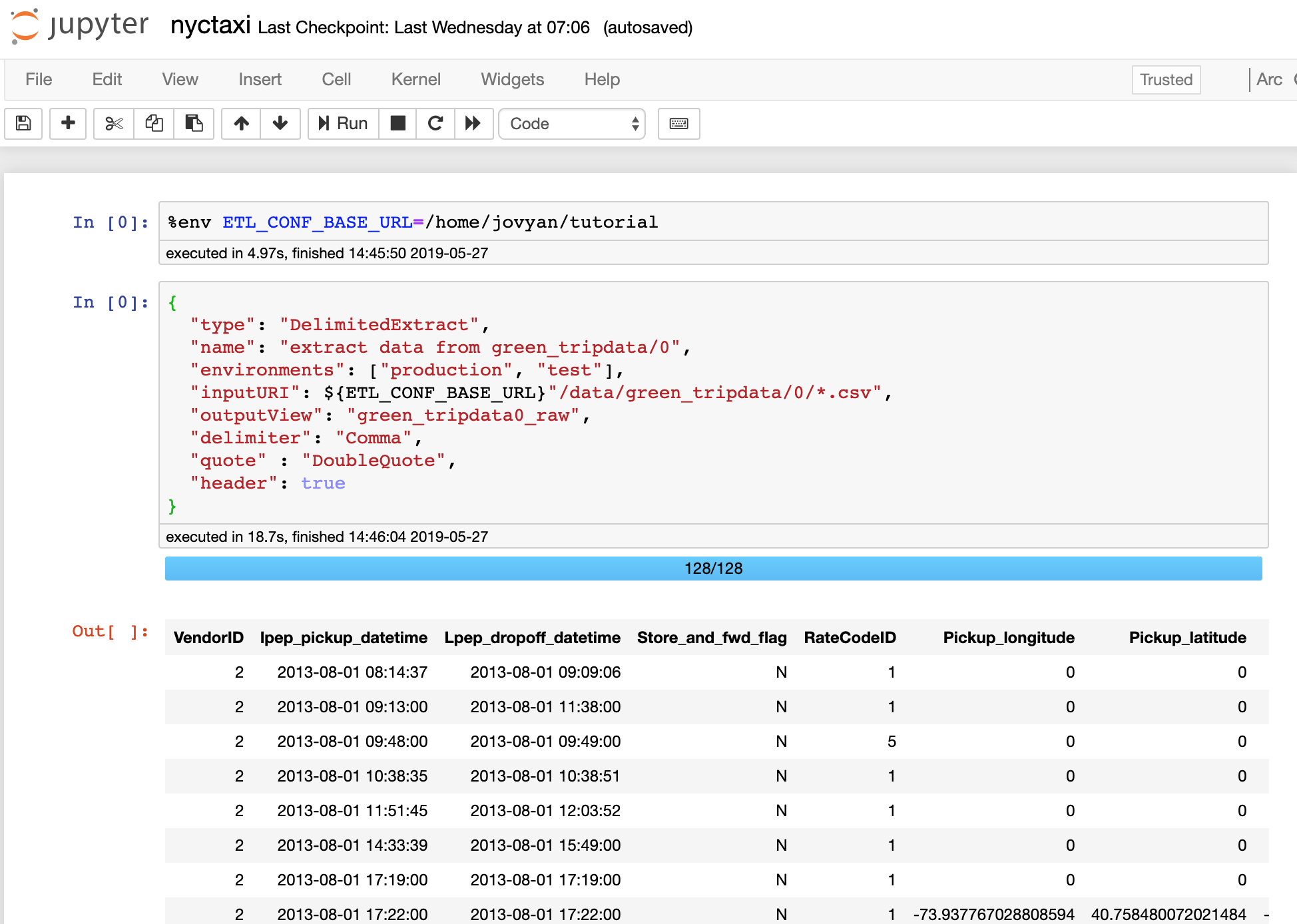
Examples
Example data processing pipelines are available in the Arc Starter project in the examples directory.